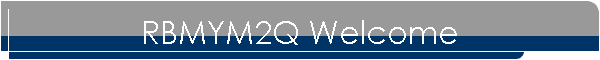
|
|
|
| Welcome to the RBMYM2Q web site, which is provided exclusively for users of the Royal Direct PC Banking with Managing Your Money. The purpose of this web is to provide distribution and support of Response Mechanics' RBMYM2Q translator utility. RBMYM2Q is a Windows program that will translate RBMYM datasets into QIF files. These QIF files can then be imported into Quicken and MS Money. We've provided a number of resources here to help you resolve problems, report problems, and suggest improvements to our products and service. You must Register before accessing the content at this Web site for the first time. Visit the Download page to retrieve this RBMYM2Q translator utility. After the RBMYM2Q translator utility is setup, then select the Start->Programs->RBMYM2Q->rbmym2q menu icon to start the program. When RBMYM2Q is run a dialog may appear containing a Serial Number and a blank Key Number box. Visit the Get Key page to retrieve a corresponding Key Number. The procedure to import into MS Money is different than that for importing into Quicken. Please review this FAQ page before proceeding. When the destination is QuickBooks, please import the MYM data into Quicken first and then use the QuickBooks File> Convert from Quicken menu to open the Quicken dataset. |
RBMYM2Q
is a trademark of Response Mechanics, Inc.
All other products mentioned are registered
trademarks or trademarks of their respective companies.
|